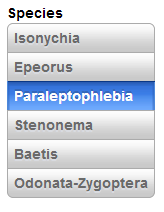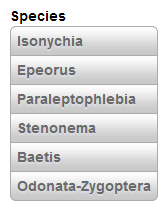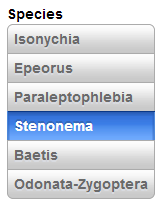Allow NULL selection
Description
This property specifies if the Button List allows all controls to be de-selected after an initial selection is made.
The "auto" setting means that the ButtonList behaves like a RadioButton control (if the Allow multiple selection property is turned off) or like a Checkbox Control (if the Allow multiple selection property is turned on). A Radio Button control does not allow a user to 'deselect' all radio buttons once a selection has been made. On the other hand a checkbox allows you to deselect all choices so that there are no checkbox controls. With the "true" setting you can always deselect everything even after making a selection (regardless of the setting for Allow multiple). Using the "false" setting means that you can never deslect everything after making an initial selection.